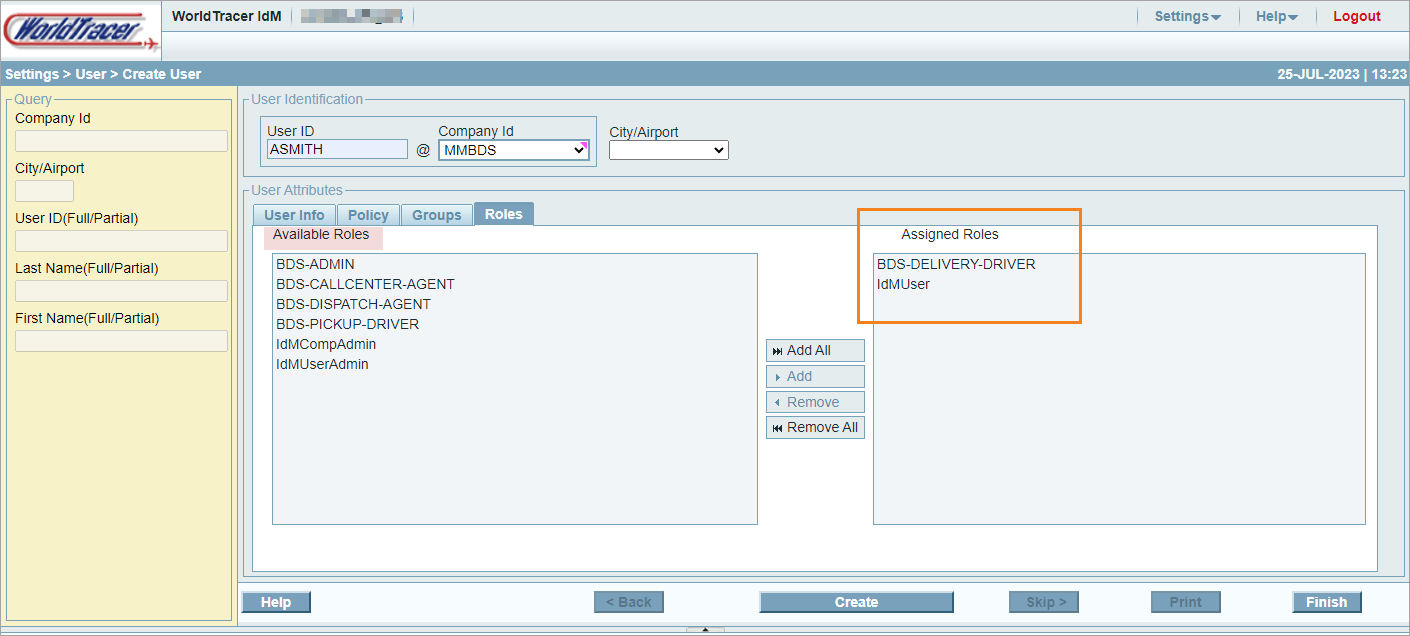Create a User
The WorldTracer Bag Delivery Service administrator is responsible for creating and maintaining the users in your company, and determining which role to assign to each user.
Roles for WorldTracer Bag Delivery Service are described in BDS User Roles.
Note:
IdM requires a new user to change their password when they first log in. As this is not possible in WorldTracer Bag Delivery Service, you must change a user's password as soon as you have created a user, before you provide the user ID. This is described in step 5 below.
Create a User
Menu: Settings > Users > Create User
-
In the User Info tab, enter the user's name, contact details, and a password. Leave the City/Airport field blank.
A user ID can contain letters and numbers, up to a maximum of 12 characters if your company code is two characters, or 11 characters if your company code is three characters.
-
Click on the Roles tab.
-
Move the relevant role or roles from the Available Roles to the Assigned Roles panel.
Roles are described in BDS User Roles.
-
Click Create then Finish.
-
Display the user and change the password. See Reset a User's Password.
-
Provide the user ID and password to the new user.
Note:
Password rules are as follows:
A password must be 8 to 12 characters with at least one capital letter, one number, and one special character.
After three unsuccessful login attempts the user account is automatically locked.
A password must be changed after 180 days – the system prompts the user to change their password.
Example Create User Screens
User Info tab
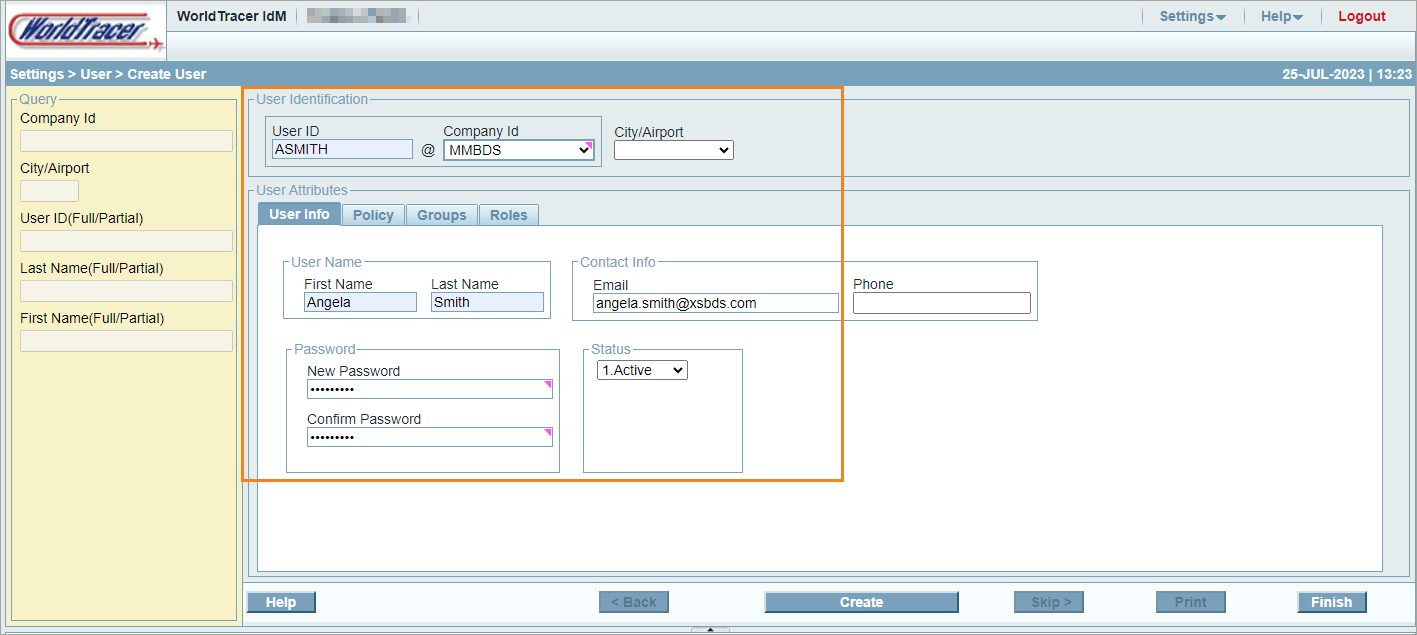
Roles tab